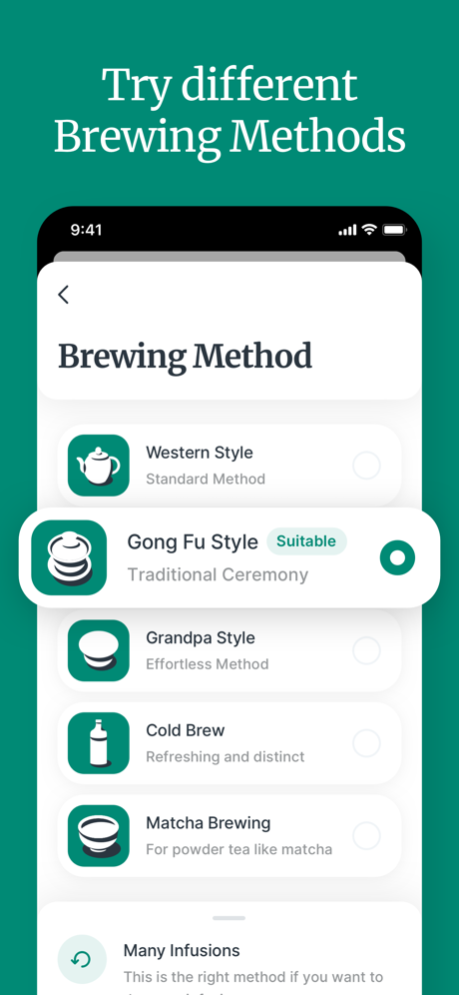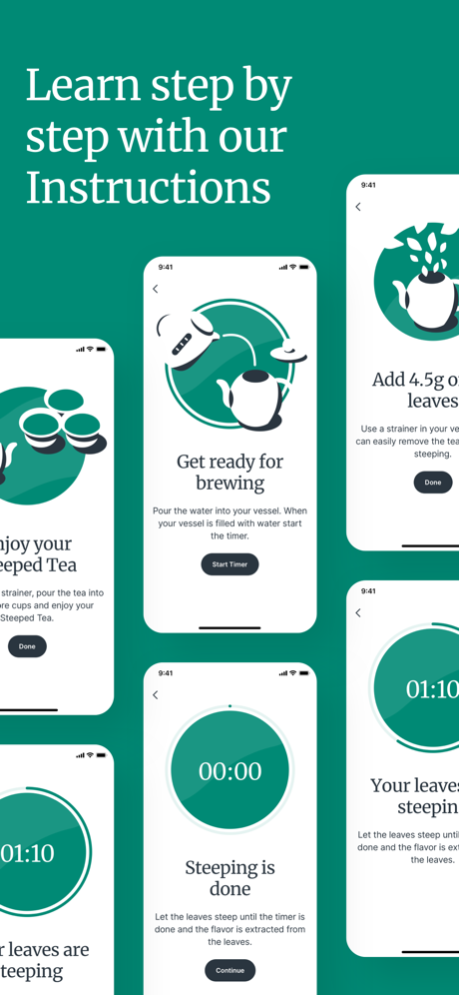Steeped: Tea Brewing Companion 1.6.7
Free Version
Publisher Description
Discover new ways of brewing to get the most out of your tea.
Learn different brewing methods with step-by-step guides. Steeped calculates the right parameters for every situation and starts the timer.
5 BREWING METHODS
- Try five different brewing methods (western style, gong fu style, grandpa style, cold brew, matcha brewing)
- Learn the advantages and disadvantages of all methods
- See which method is suitable for which situation
STEP BY STEP INSTRUCTIONS
- Learn step by step with our brewing instructions
- Beautifully illustrated graphics
- Get to know all various brewing methods
MULTIPLE INFUSIONS
- Enjoy multiple infusions
- See how the steeping time differs for each infusion
- Experience taste variations for every infusion
SELECTION OF TEAS
- Brew the worlds most popular teas (like green tea, black tea, chai, matcha, white tea, herbal tea and many more)
- Find out how every tea is brewed differently
- Discover the large variety tea offers
PARAMETER CALCULATION
- Steeped does the calculation for you
- Get the right temperature, leaves amount and steeping time
- Based on your selected brewing method, water amount and intensity preference
CUSTOMIZE YOUR APP
- Choose between grams and teaspoons, milliliter, cups and fluid ounces and Celsius and Fahrenheit
- Select your favorite timer alarm sound
- Your last used brewing method and water amount is saved for each tea
Dec 18, 2022
Version 1.6.7
Bugfixes and improvements.
About Steeped: Tea Brewing Companion
Steeped: Tea Brewing Companion is a free app for iOS published in the Health & Nutrition list of apps, part of Home & Hobby.
The company that develops Steeped: Tea Brewing Companion is Steeped Software Germany GmbH. The latest version released by its developer is 1.6.7.
To install Steeped: Tea Brewing Companion on your iOS device, just click the green Continue To App button above to start the installation process. The app is listed on our website since 2022-12-18 and was downloaded 0 times. We have already checked if the download link is safe, however for your own protection we recommend that you scan the downloaded app with your antivirus. Your antivirus may detect the Steeped: Tea Brewing Companion as malware if the download link is broken.
How to install Steeped: Tea Brewing Companion on your iOS device:
- Click on the Continue To App button on our website. This will redirect you to the App Store.
- Once the Steeped: Tea Brewing Companion is shown in the iTunes listing of your iOS device, you can start its download and installation. Tap on the GET button to the right of the app to start downloading it.
- If you are not logged-in the iOS appstore app, you'll be prompted for your your Apple ID and/or password.
- After Steeped: Tea Brewing Companion is downloaded, you'll see an INSTALL button to the right. Tap on it to start the actual installation of the iOS app.
- Once installation is finished you can tap on the OPEN button to start it. Its icon will also be added to your device home screen.